How It Works
Protect your assets and ensure their future
A simple guide to safeguarding your digital and financial assets and your loved ones.
STEP 1
Set up “Alive” events
Set up your ‘alive’ events so DGLegacy’s AI-driven Heartbeat protocol can detect your passing and notify your beneficiaries of their designated assets.
Sign Up
Social media accounts check-ups
Email check-ups
Set the period between recurring emails to confirm that you are OK. No spam. You will receive confirmation emails at @email only if no other “alive” events are detected.
Biometric login
Phone call check-ups

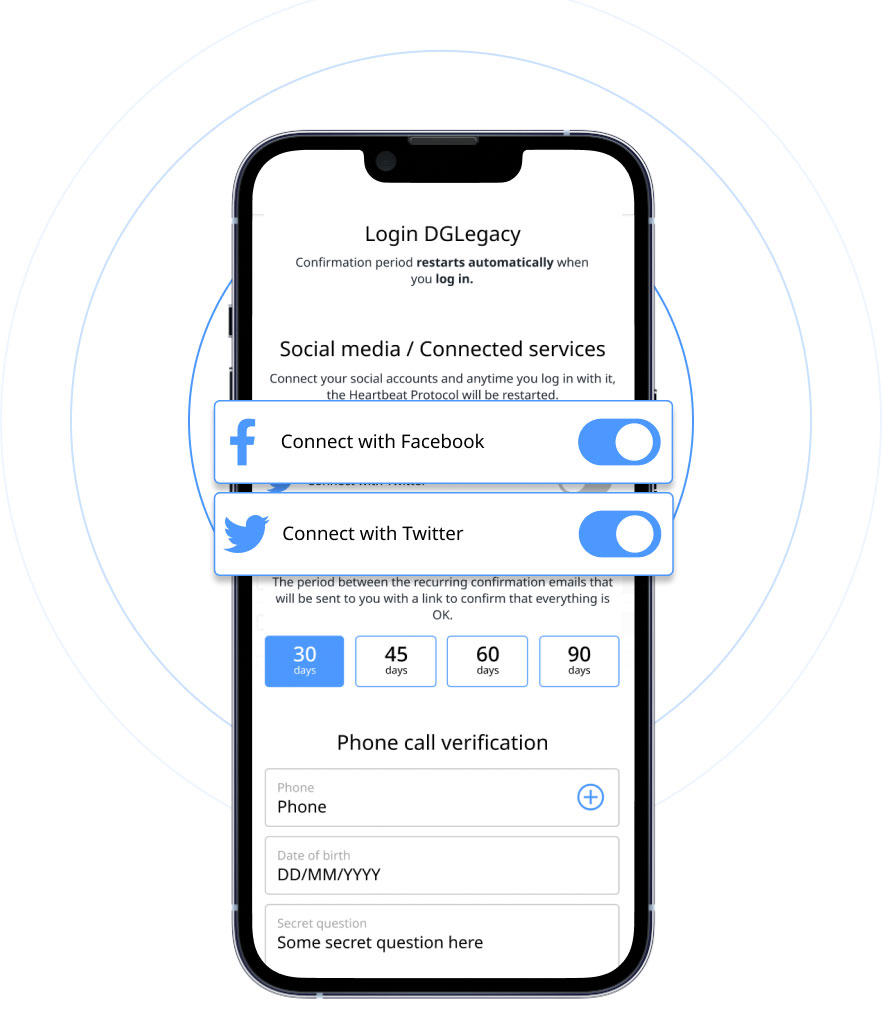
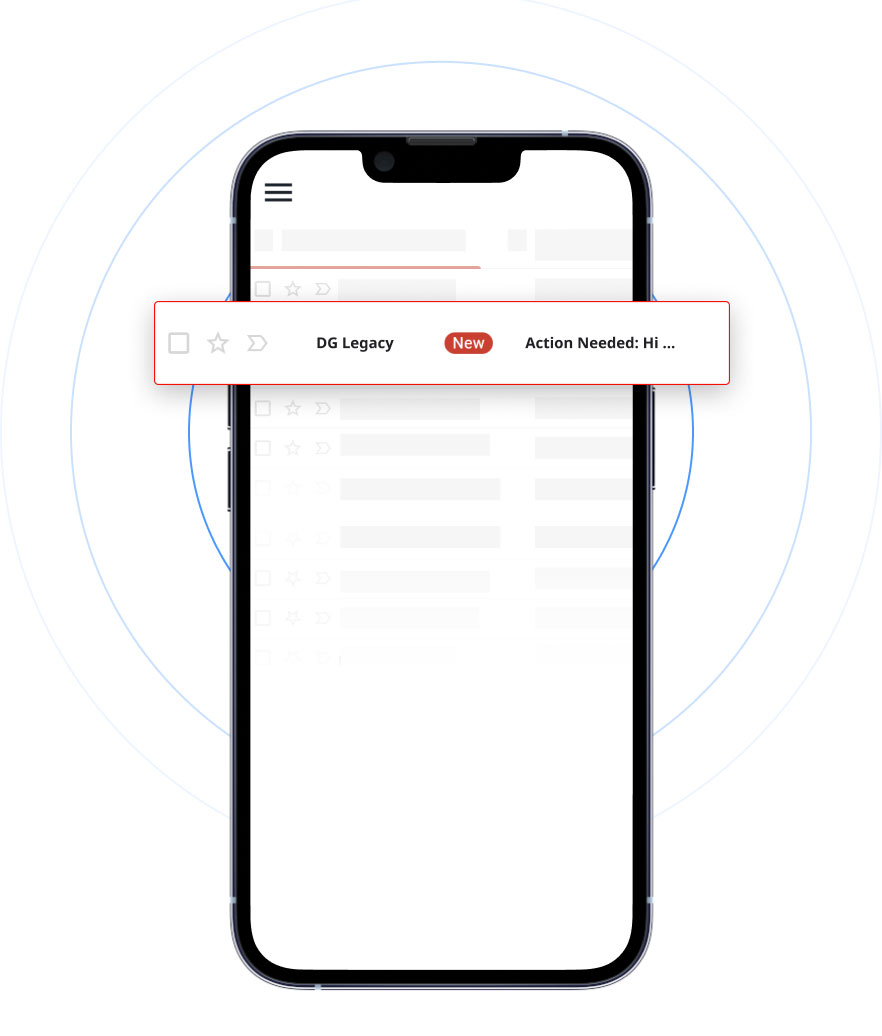
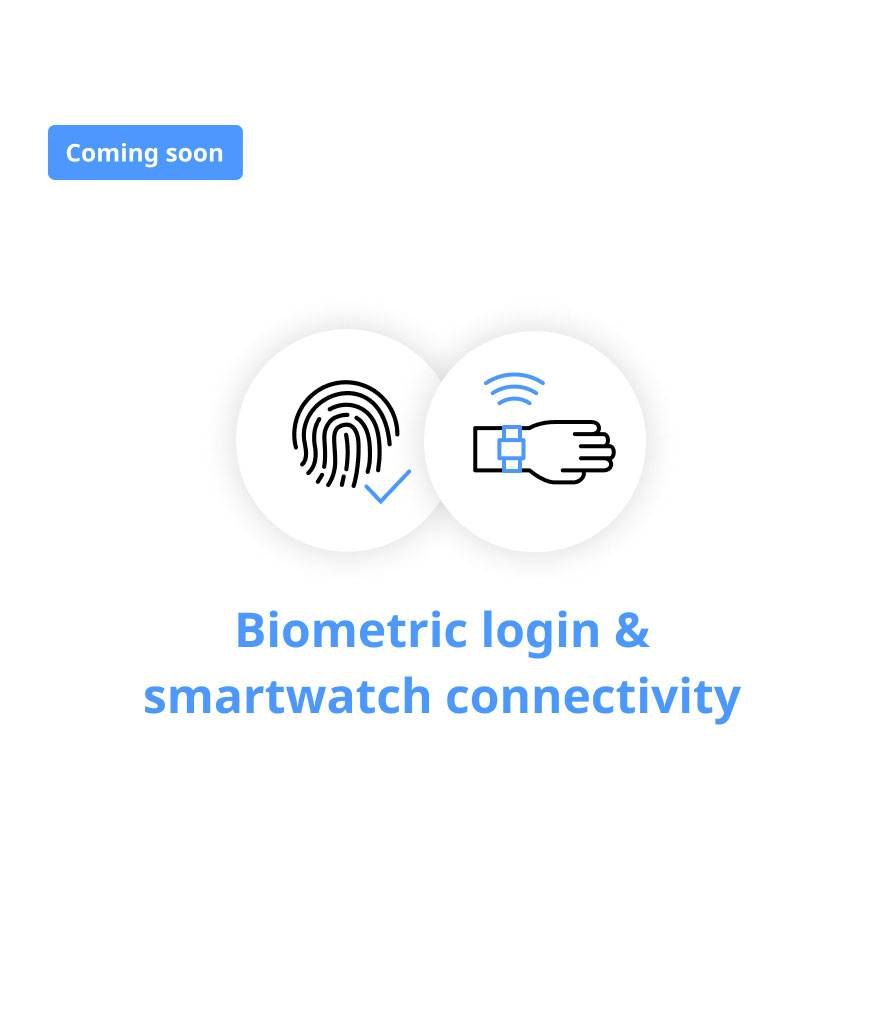

STEP 2
Add beneficiaries and trustees
Decide who should be notified about your assets in the case of an unforeseen event.
Add beneficiaries and trustees, specifying their contact details and when they should be informed about their designated assets so they don’t have the burden of remembering asset lists and access details.

Beneficiaries
Appoint loved ones to be proactively informed about the assets you’ve secured for them.
Enter their email addresses in the DGLegacy® app to invite them as beneficiaries.

Trustees
Appoint trusted people familiar with your assets to help your beneficiaries find and claim them.
Enter their email addresses in the DGLegacy® app to invite them as trustees.
STEP 3
Protect your assets
Cybersecurity breach or financial risk alert from a company holding your assets?
No problem.
DGLegacy® will proactively notify you, with all your data fully encrypted at bank-level security.
Catalog assets
Designate beneficiaries and trustees
Add files
This feature is exclusively available to our premium users.
Cyber breach & media monitoring
Protect your digital and financial assets against cybersecurity breaches and the financial risks of asset companies.
This feature is exclusively available to our premium users.
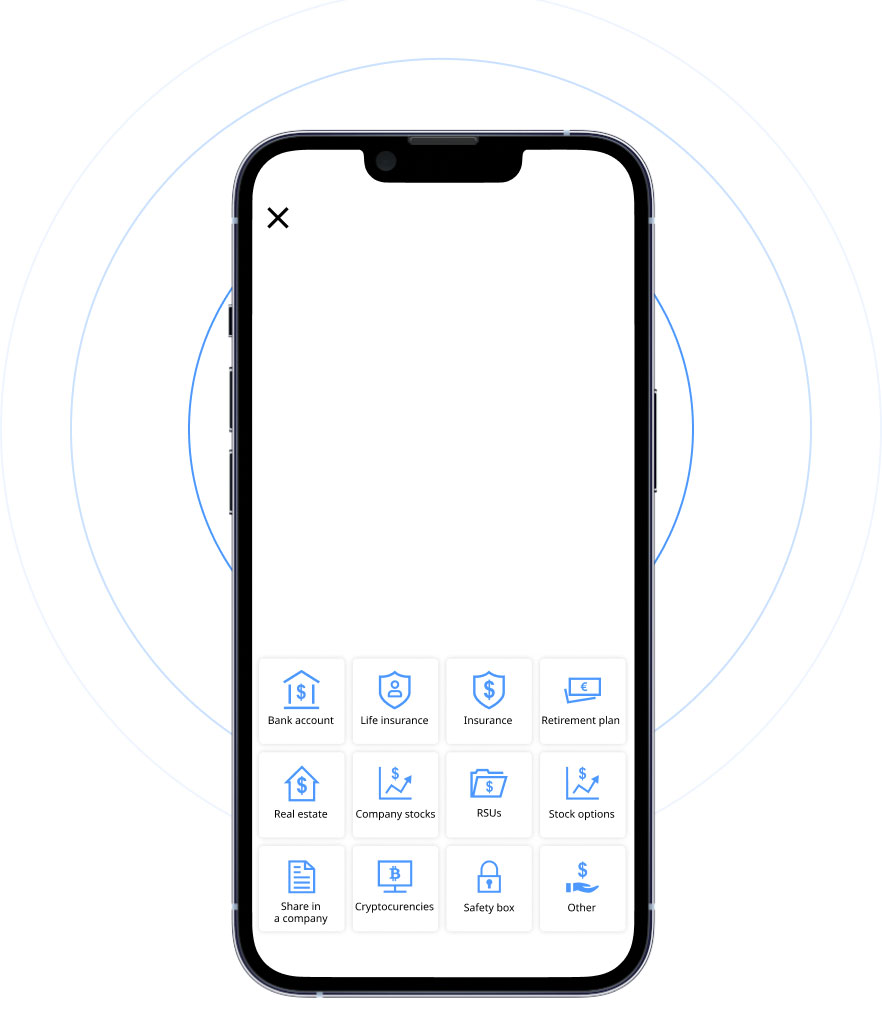
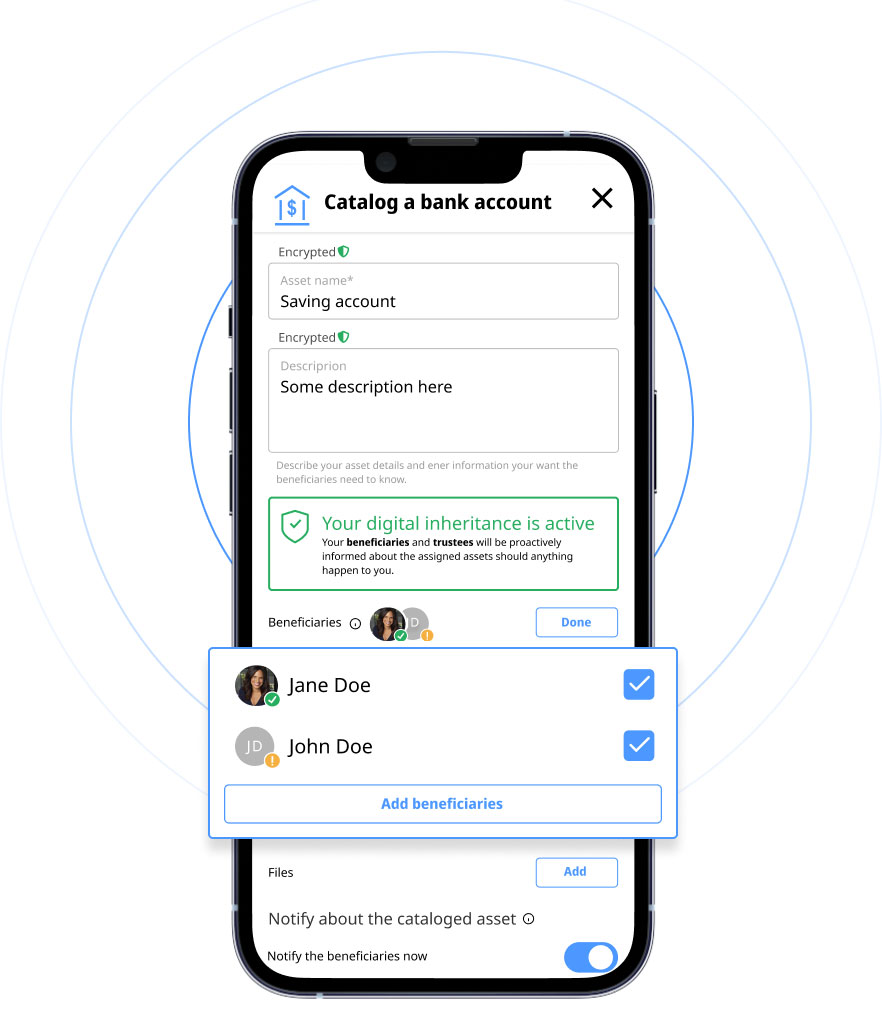
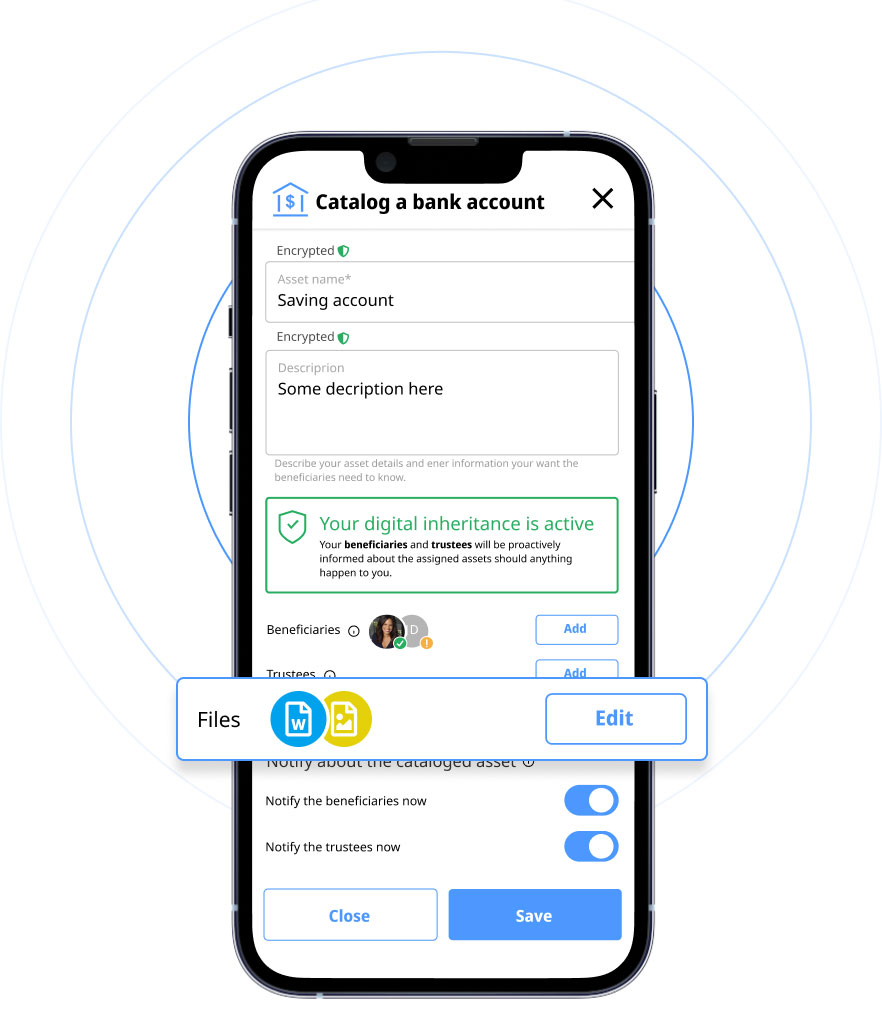
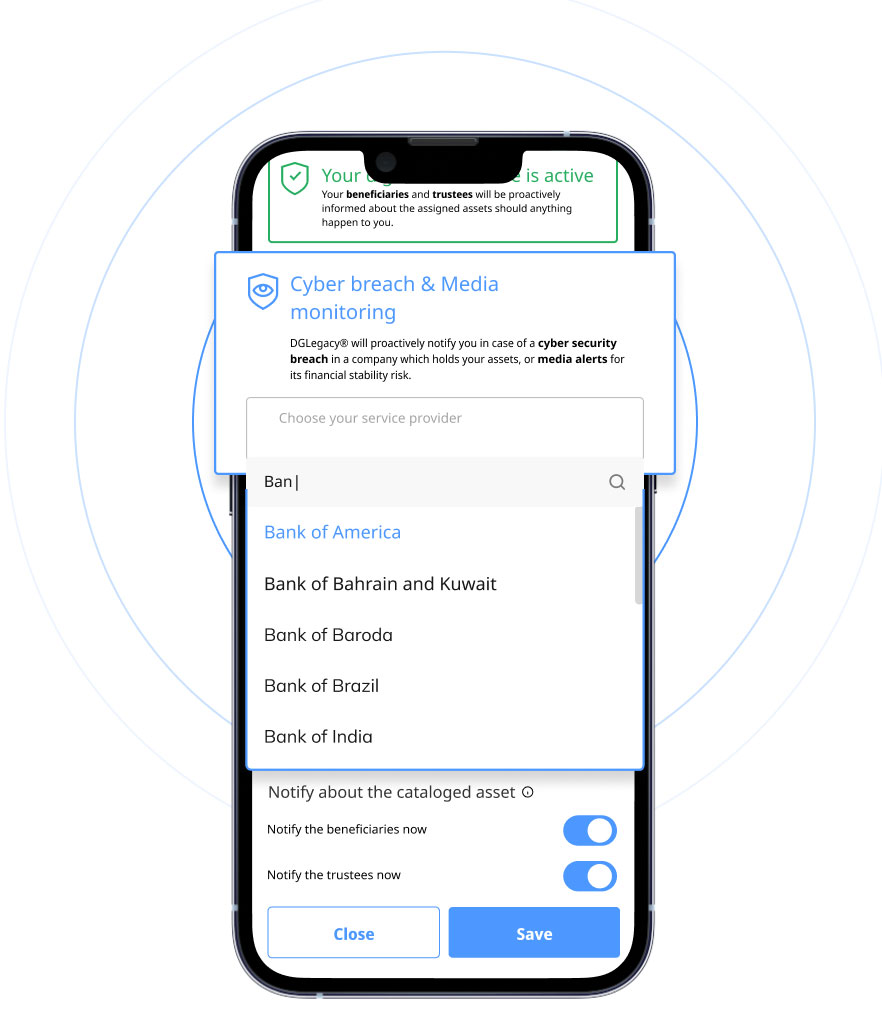
Take Control of Your Digital Legacy!
Protect your loved ones when it matters the most
Register now and start setting up your digital legacy. Be sure that your digital and financial assets are protected.
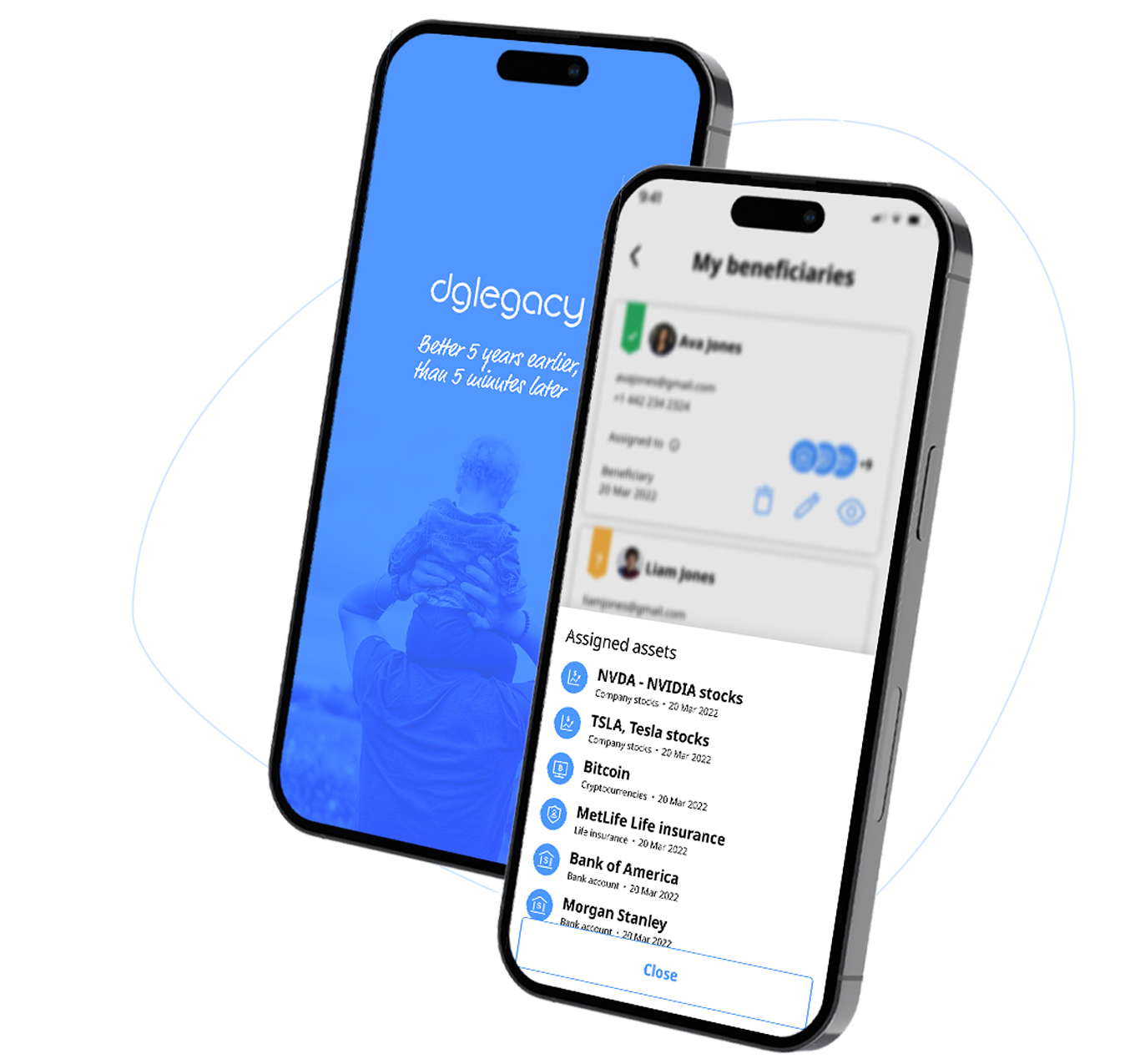
Triggered HeartBeat Protocol
What happens after detection of a fatal event
We proactively notify your beneficiaries about their designated assets. They get all the information provided by you to enable them to claim their inheritance.
Email notifications to the beneficiaries
We proactively send email notifications to your beneficiaries about their designated assets. All they need to do is to log in to DGLegacy to access the information left for them.
Phone call notification
Access information free of charge
DGLegacy® enables your beneficiaries and trustees to sign up easily to view your assets, completely free of charge.


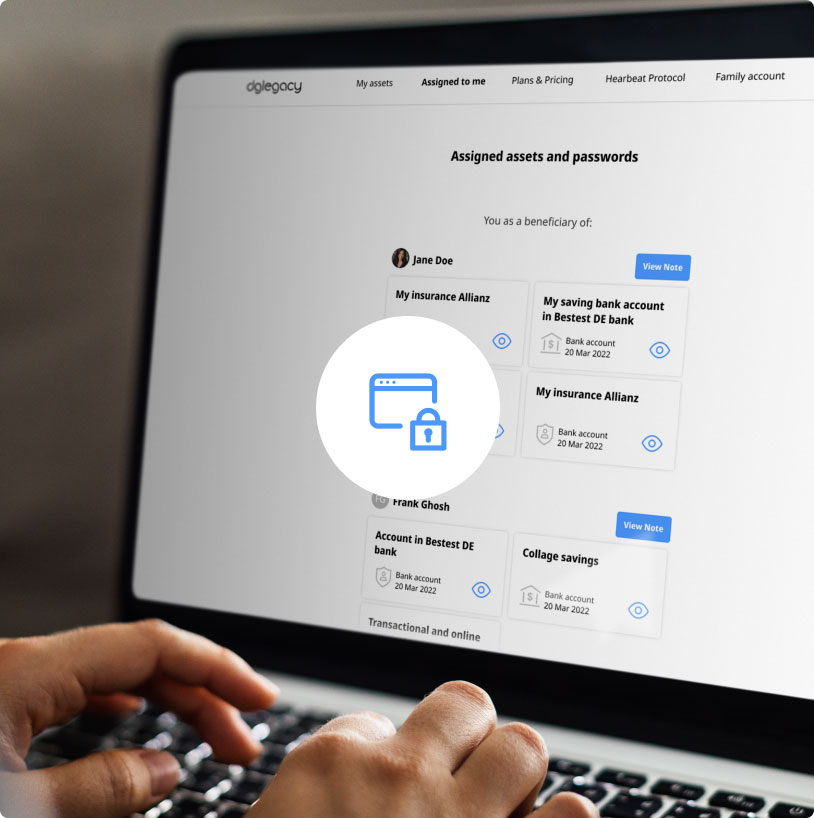
Sign up now for free and see how it works in detail.